Unleash the power of Vim in Visual Studio Code, boost your productivity and become an awesome developer. Learn to code at the speed of thought.
Visual Studio Code is superb. It offers an unparalleled user experience with great support for many languages and development ecosystems. It comes with great defaults and is super easy to use and to get started with.
Vim is awesome. Its modal nature and text editing features make it unique amongst other editors. Vim offers a complete different level of text editing proficiency, speed and accuracy from anything else out there.
The combination of both couldn't be anything less that amazingly superbsome (yep, I just did that).
In the upcoming days, and as you read these pages and practice, you will boost your Visual Studio editing skills incredibly. You'll become better by bringing in lots of useful tools from the Vim editor right inside the comfort of your favorite editor: Visual Studio Code.
The Book
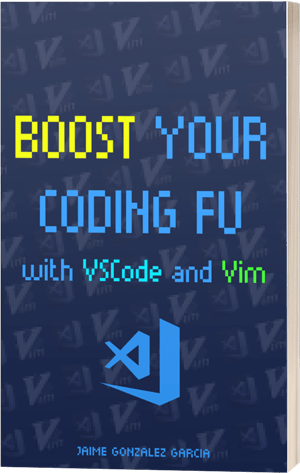
A practical guide to learning Vim in VSCode and becoming a more productive developer.
The Plugin
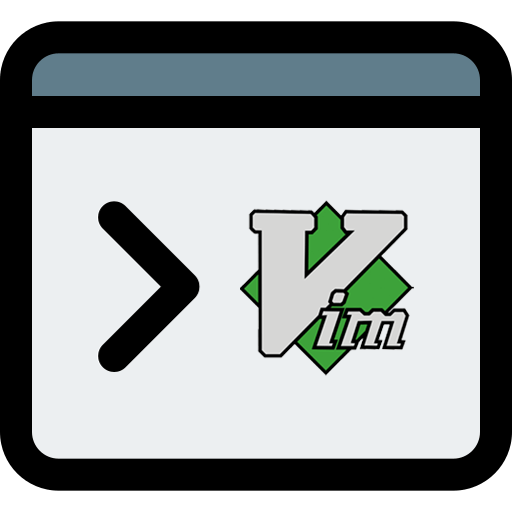
Learn Vim is a Visual Studio extension that helps you learn Vim right within Visual Studio Code.
The Videos
A collection of short and concise videos to help you master Vim step by step.
From the very basics on how to install Vim in VSCode, to how to move lightning fast across your editor and code at the speed of lightning.
The Podcast

Learn Vim while cleaning the dishes or doing the laundry. Or fall asleep while listening to my incredibly soothing voice.
An auditory experience where I narrate Boost Your Coding Fu With VSCode and Vim.
