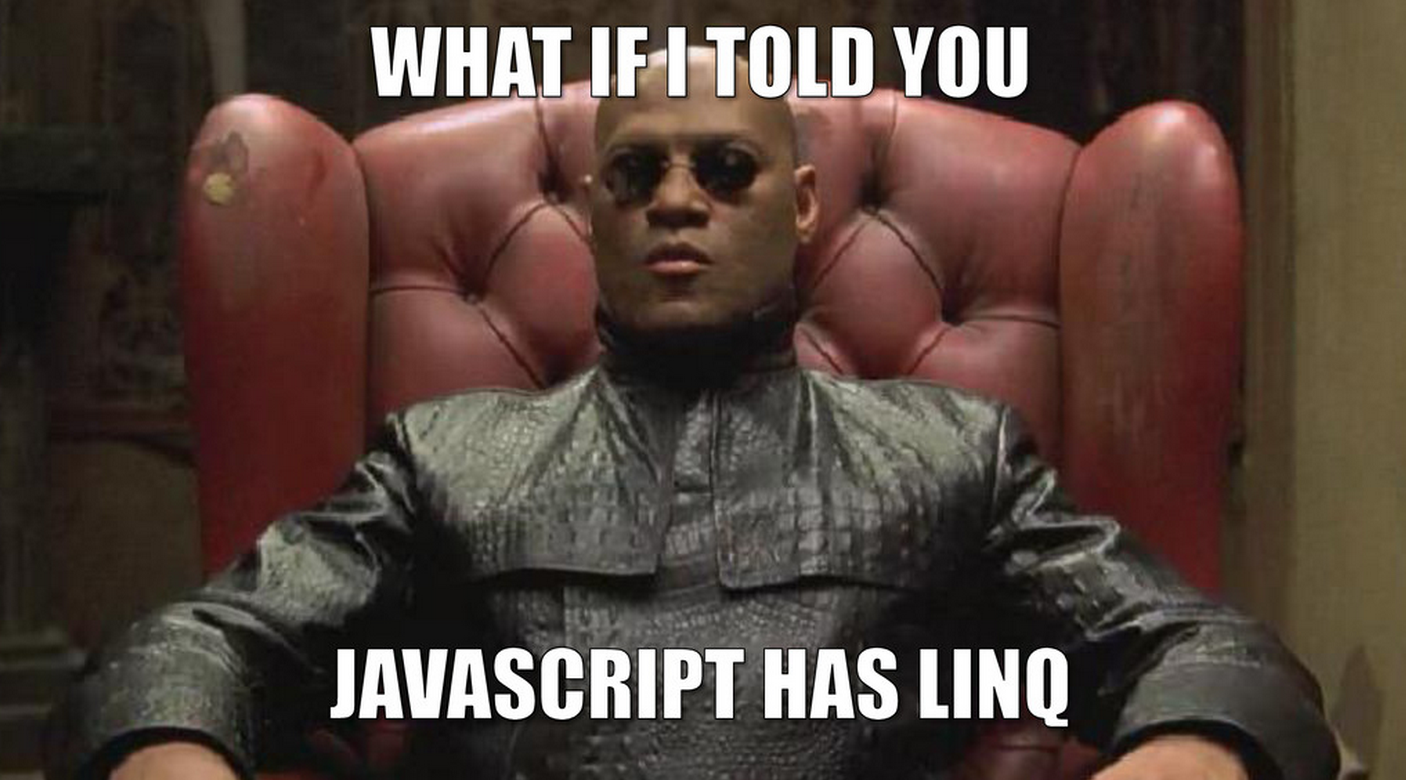Dev Talk Monday is the series that brings you awesome dev talks every Monday
Good day cybernauts! It’s time for a filler! :)
Everyday I become more amazed at the quantity of awesome resources there are free and available on the Internets. They are just waiting there to be found, enjoyed, and to help us improve our craft. This time I have started watching some of the talks from this years’ NDC Conference and I wanted to recommend a couple of them (for starters xD).
First we have a vision, a sneak-peak of sorts into the future of web development with Steve Sanderson developer at Microsoft and author of knockout.js. The talk is titled Web Development in 2020 and is a hilarious, inspired and exciting talk about a lot of cool stuff happening in the web development arena:
With just 5 years to go until The Future™ officially starts in 2020, it’s time to pull on your lycra-and-tinfoil onesie, pick out the colour of your hovercar, and consider the technologies you’ll use for your upcoming web projects.
Thanks to a temporal wormhole triggered by a freak SharePoint misconfiguration, I can exclusively reveal the architecture of a web app designed several years in the future. Some of it is predictable ES6/7 stuff - web components, shadow DOM, etc. - but then it gets into metaprogramming, cross-compilation from native code, advanced parallelism techniques, layout without CSS, and more.
In this demo-centric session I’ll show you each of these likely upcoming web technologies. Most of them are impossible (or at least downright irresponsible) to use in production web apps today, but seeing them in action will give you a sense of the possibilities that may soon open up.
Next, something more practical and nearer in the future, a talk about the Aurelia framework and how the next generation web apps will look like with Rob Eisenberg its creator. I love this framework for its minimalism, convention over configuration and the fact that it mixes so well will web standards. It feels just like writing vanilla JavaScript!
And to wrap it up we have a new series of videos explaining the basics of functional programming using JavaScript as a medium. They are super fun and hilarious to watch, informative and super clear, Mattias may just be the next YouTube superstar. xD
And that was it for today. Have a great week!